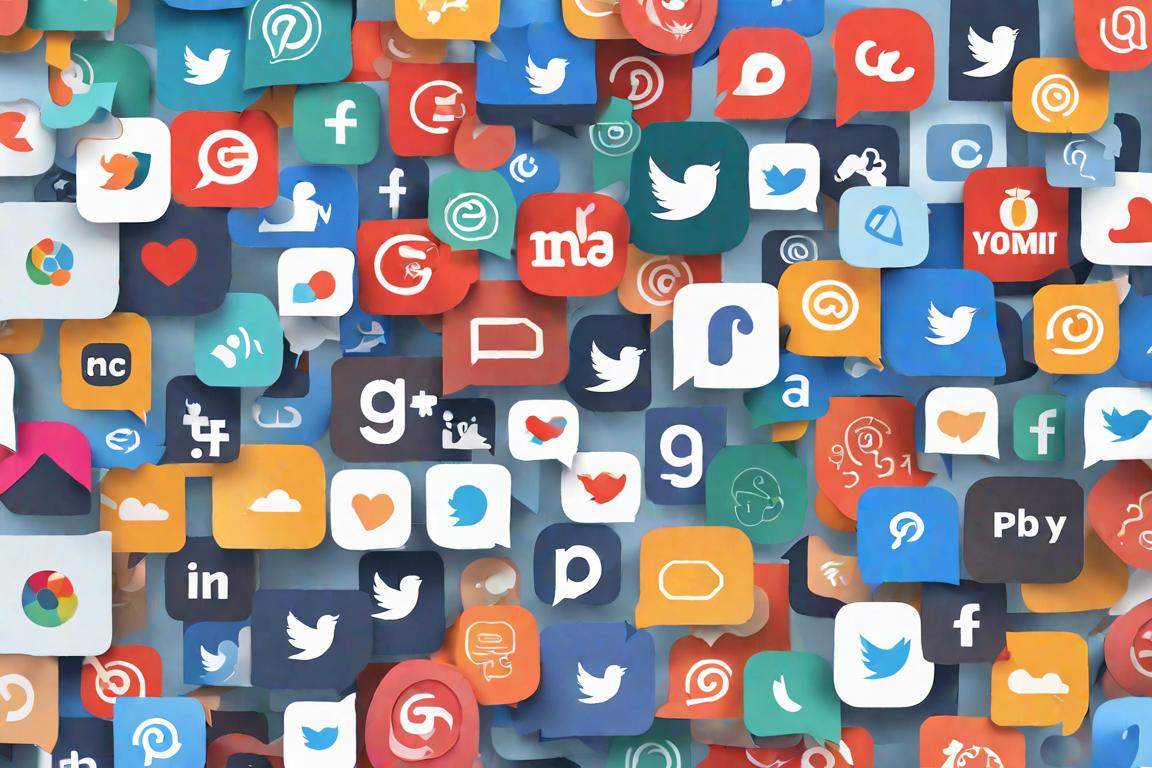
How to create a campaign in ChoiceChaser
Once signed up, the first thing that needs to be done is to create a campaign. So let's go through the form and look at each form item step by step. As an example we will create a campaign to find clients for a cleaning company.
Step 1. Sources
Here we need to specify a list of websites we want to watch messages on. At least one should be added.
At the moment we support Reddit, X (ex Twitter) and Shopify forum RSS, so those will work immediate, but feel free add any website and we will add a scraper soon.
For our case we will use following sources: AskLondon and London reddit groups and cleaning london reddit search results

Step 2. Filtration
Now that we have collected messages from the sources specified in step 1, we can optionally filter them out to keep only interesting ones
Here we have two options Keep all messages and Filter using AI criteria.
While Keep all messages literally means turning off the filtration, Filter using AI criteria allows you describe what kind of messages you are interested in. That is done using assertions and corresponding scores.
As we need to collect leads for our cleaning service, let's list the assertions
- The most straightforward one is Author is looking for a cleaning service in UK
- This one should also work Author complains about cleaning service
- How about this one? Author is having hard time doing chores
- Does author need free time? Author complains about having no free time
If any of that criteria holds then a message considered to be interesting. That means if none of those assertions true for a message, then message is not a match and no action will be taken to it going forward

Step 2.1. Advanced filtering (Optional)
By enabling advanced filtering you can accompany every rule with a score and set up a final match threshold score. That let's you neatly set up filtration rules.
Updated criteria with scores
- Author is looking for a cleaning service in UK let's give it a score 100
- Author complains about cleaning service let's give it a score 100
- Author is having hard time doing chores let's give it a score 50
- Author complains about having no free time let's give it a score 50
Every post will be checked against all those criteria and the final score will be assigned to the post based on assertions met. For example if for any post third and forth assertions hold true then the final score would be 50 + 50 = 100

Match score threshold
Here we need to specify a match score threshold, that's a number used to check if message is relevant to our interests. In previous step we explained how a message score is calculated based on criteria, and now we need to decided on min number of message score so it's considered to be a match.
We will use 100 as a threshold and considering our criteria listed above, at least 1 or 2 or both 3 and 4 cases must be true

Step 3. Action
At this step we need to answer What to do with the message?
There are three available options: No action, notify by email and reply
No action - No action will be taken for an interesting message, but you can still review all messages in the stats page
Notify by email - You will receive email notification whenever we find any interesting message for you
Reply - Reply to the message. A new comment will be generated using AI and posted by our bot. You can optionally add a prompt to guide AI to create proper message.
